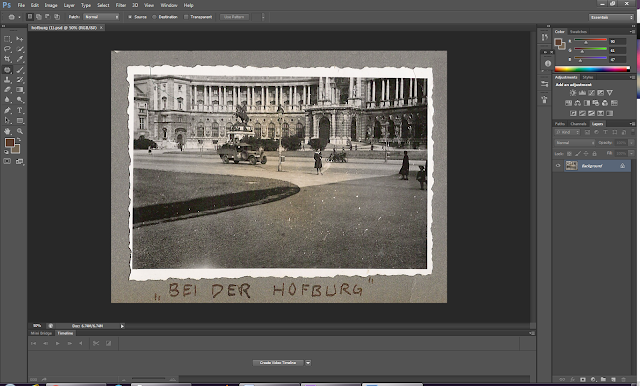to day i was finishing off my project i was doing my second character modle and it was going well, i was slow to compleat and did not finish compleatly but i will try in my own time. i was using a number of skills today such as secection tool to link lines and coloure blend in surten images, this was so u get this shadow effect wich looks brill. i was struggling on time because the internet cept crashing so i was kind of hitting a brick wall. surten things were missed out becaust of the internet but if i could i will add them later. the modle was going to have a bird (Raven0 on his sholder or arm gauntlet. it would have looked cooler.
i added a few new thinggs to the imade, i removed a horn from its head and made it look like it was snaped off, but givern more time i would have made so much more alterations.
arcade.M
Wednesday, 9 December 2015
Monday, 7 December 2015
to day i was making a temple for my project and i did it well i took the design from google and i went to flash to change it and modify the colors. i did this with the line tool and the paint B tool and it went well i removed a planet because i felt like it didn't fit in and changed it. we had targets today and finished each 1 and all that is left is to add the character models to the project. to improve i need to work a little faster but it is coming along nicely
Wednesday, 2 December 2015
i am continuing my game's concept art and it is going well, i have created the background and added some new planets and a moon with rings round it to create something new. To get some of the planets i have gone on the internet for some inspiration/designs and simply coped them, changed and altered there color. most of the level has been created and is looking grate. i haven't had any trouble today whit the project but things could be improved.
Tuesday, 1 December 2015
today i have carried on with project on my concept art, it has been going well and i have uesd a lot of techniques such as the burn tool to give darkend effect, and flas so i could import some drawings that i struggled with on photoshop. today went well but i was a bit slow with some drawing. next lesson i will work a little faster and will get most of it done.
Monday, 30 November 2015
i am reviewing some of the designs in my project.
i have a planet theme so the character will be able to walk across them and interact with the planet it self by rotating it and seeing a new side to it. i did this because of the monument valleys perspective-change.
atmosphere; i did the atmophere that is diffrent on each planet because i wanted to be diverse.
in-game rewards because i wanted to the player to be able to find alternative and intresting ways/roots to get tho the next stage with a full scoor.
bridge and laders; to be able to cut a bridge and use it as a lader if you cut it and open up alternative rutes.
background; can be changed by mowing the moon and it can change the time of day and ill sometimes effect planets.
i have a planet theme so the character will be able to walk across them and interact with the planet it self by rotating it and seeing a new side to it. i did this because of the monument valleys perspective-change.
atmosphere; i did the atmophere that is diffrent on each planet because i wanted to be diverse.
in-game rewards because i wanted to the player to be able to find alternative and intresting ways/roots to get tho the next stage with a full scoor.
bridge and laders; to be able to cut a bridge and use it as a lader if you cut it and open up alternative rutes.
background; can be changed by mowing the moon and it can change the time of day and ill sometimes effect planets.
Monday, 9 November 2015
This
is the final result of the Hofburg picture when I was finished. the tools i used were
clone stamp, spot healing, patch tool and content aware. they all helped with making things (like cars) move and making thing disrepair; the photo at the top is the edited one, what i did was i got rid of the statue in the back ground and i did many more but i did this by using the tools i said at the top. i got rid of the white bits on the photo which happen over time and i did this by, using the clone stamp and the spot healing which do very simmer things in making the picture look better.
clone stamp, spot healing, patch tool and content aware. they all helped with making things (like cars) move and making thing disrepair; the photo at the top is the edited one, what i did was i got rid of the statue in the back ground and i did many more but i did this by using the tools i said at the top. i got rid of the white bits on the photo which happen over time and i did this by, using the clone stamp and the spot healing which do very simmer things in making the picture look better.
Monday, 2 November 2015
sea horse
What went well?
·
It became very easy after I settled down with
the software
Subscribe to:
Comments (Atom)